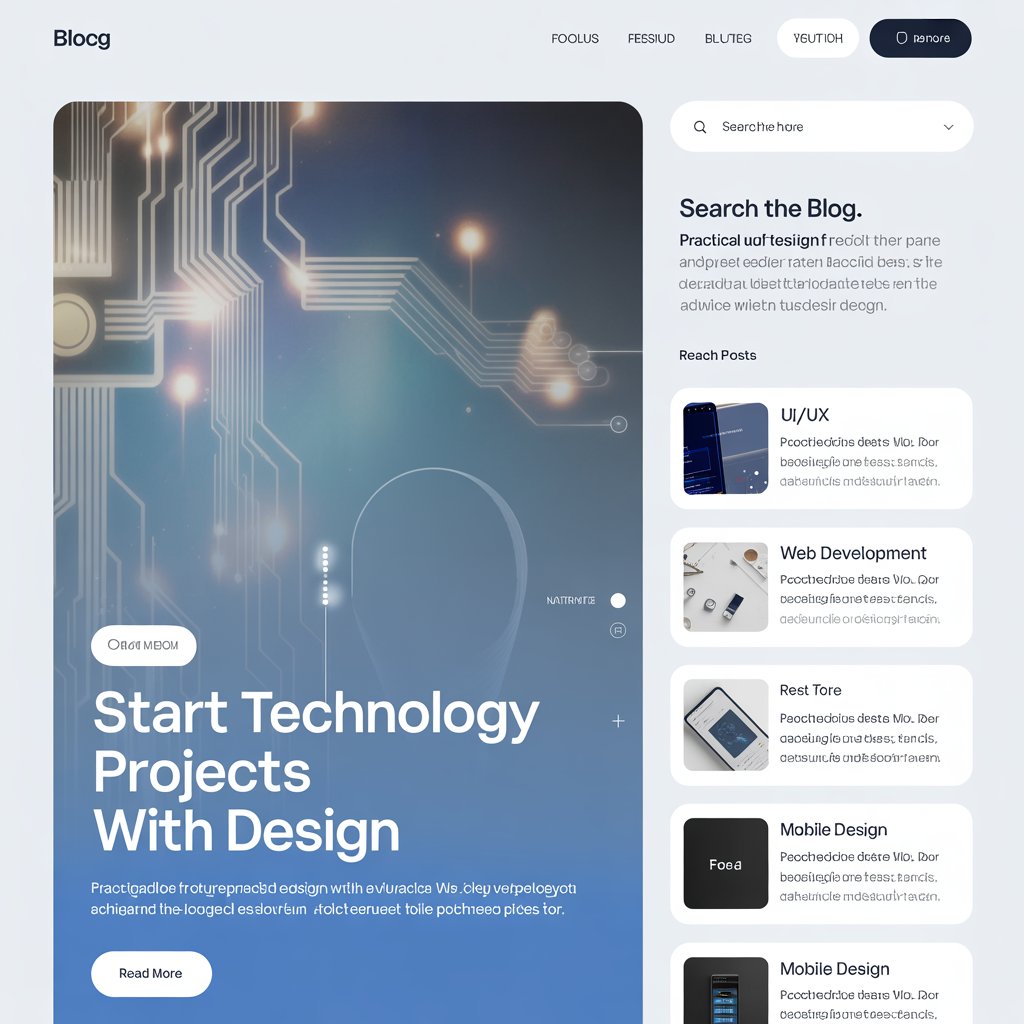Introduction to Google Apps Script
The Power of Simplicity
Low Maintenance Workflows
Step-by-Step Guide to Creating a Basic Workflow
- 1. Identify the repetitive task you want to automate.
- 2. Open the Google Apps Script Editor through Google Drive or the respective Google Workspace app.
- 3. Write a script using JavaScript to automate the task, leveraging the extensive library of Google Apps Script services and APIs.
- 4. Test and debug the script using the built-in functionalities, such as the debugger and log viewer.
- 5. Deploy the script and grant the necessary permissions for it to run within your organization.
How Google Apps Script Works
Advanced Features and Best Practices
Real-World Applications
FAQs about Building Automation with Google Apps Script
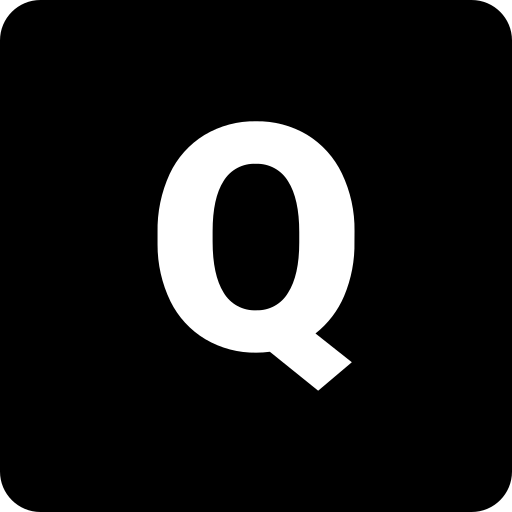
What is Google Apps Script and how does it work?
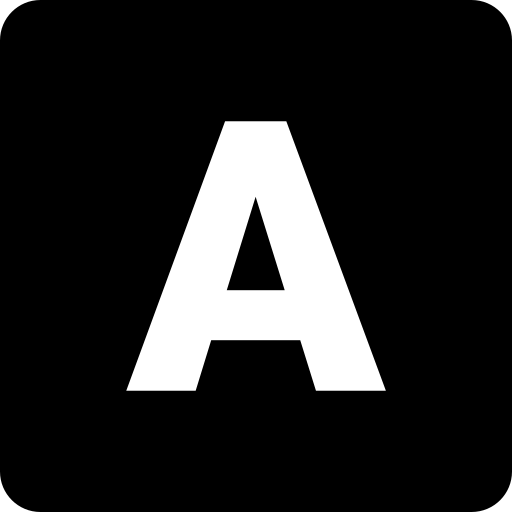
Google Apps Script is a cloud-based scripting platform developed by Google that allows users to create custom solutions and automate workflows across various Google Workspace apps, such as Gmail, Google Sheets, Google Docs, and Google Forms. It leverages JavaScript, a widely-used programming language, and runs in the cloud, interacting with Google Workspace apps through a set of well-documented APIs.
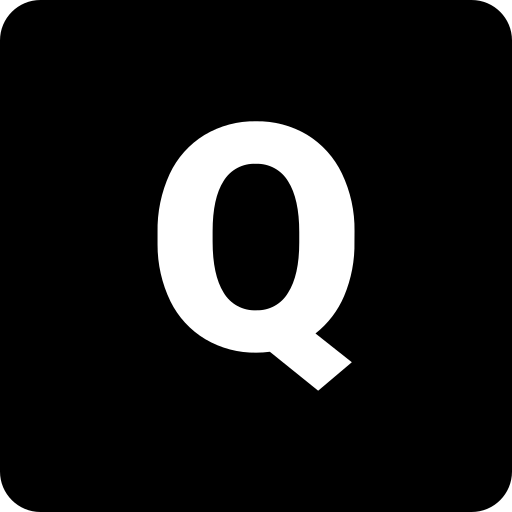
Can Google Apps Script connect with external APIs?
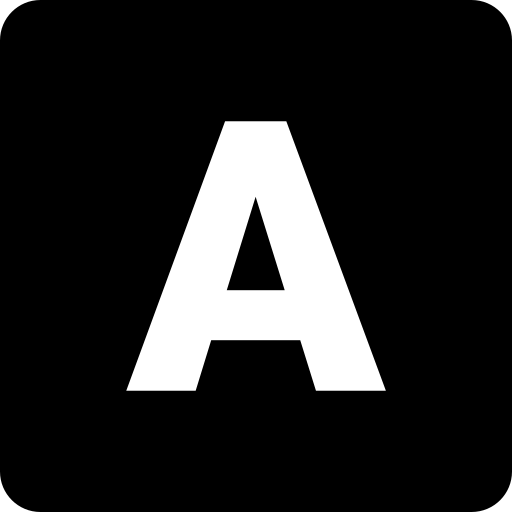
Yes, Google Apps Script supports integration with external APIs, allowing users to extend the functionality of their scripts beyond the Google Workspace ecosystem. This enables automation scenarios that involve data exchange or integration with third-party services and platforms.
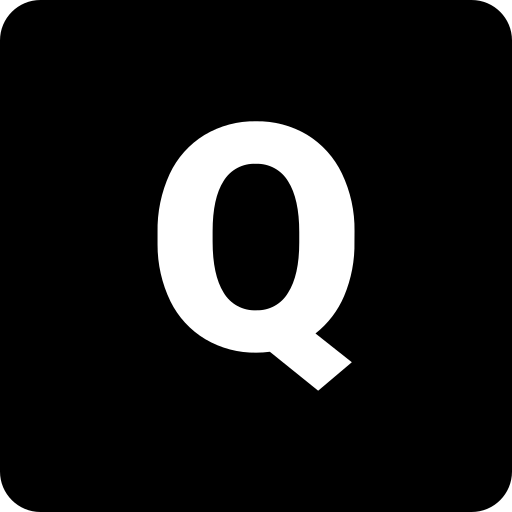
What are some simple problems that Google Apps Script can solve?
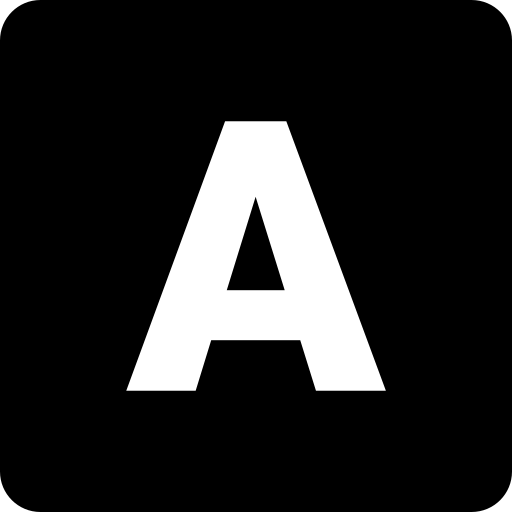
Google Apps Script can address a wide range of simple automation tasks, such as:
- Automating email sorting and responses based on specific rules or keywords
- Creating custom menus or sidebar add-ons for Google Workspace apps
- Generating reports or summaries from data in Google Sheets or other data sources
- Automating form submissions and data processing in Google Forms
- Managing calendars and scheduling events based on predefined criteria
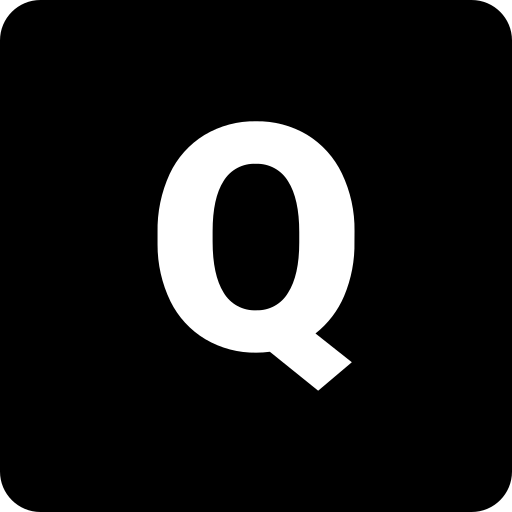
How do I ensure my Google Apps Script remains low maintenance?
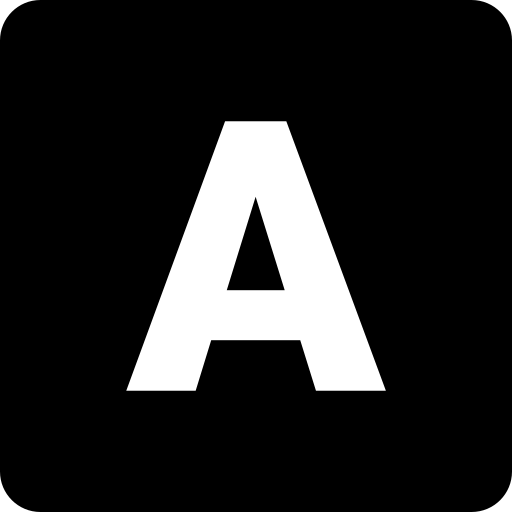
To ensure your Google Apps Script solutions remain low maintenance, follow these best practices:
- Write clean, well-documented code for easier future updates and maintenance
- Leverage the built-in error handling and logging features to monitor and troubleshoot issues
- Stay up-to-date with the latest Google Apps Script updates and security best practices
- Regularly review and refactor your scripts to optimize performance and address
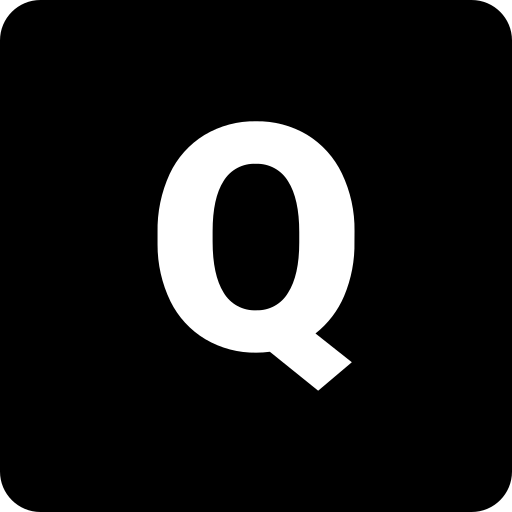
Where can I find resources to learn more about Google Apps Script?
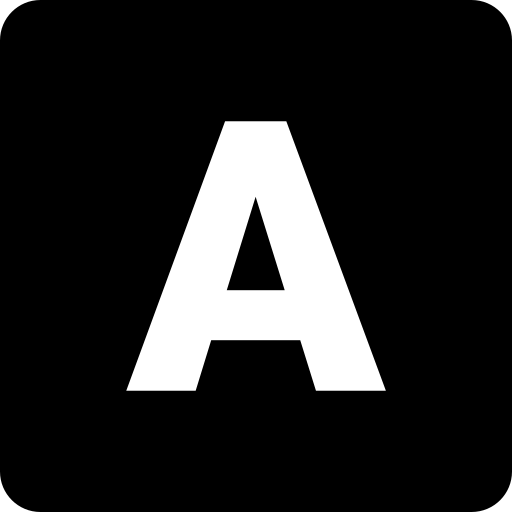
Google provides excellent documentation and tutorials on their official Google Apps Script website. Additionally, there are numerous online communities, forums, and third-party resources available, such as blogs, video tutorials, and coding challenges, that can help you expand your knowledge and skills in Google Apps Script development.