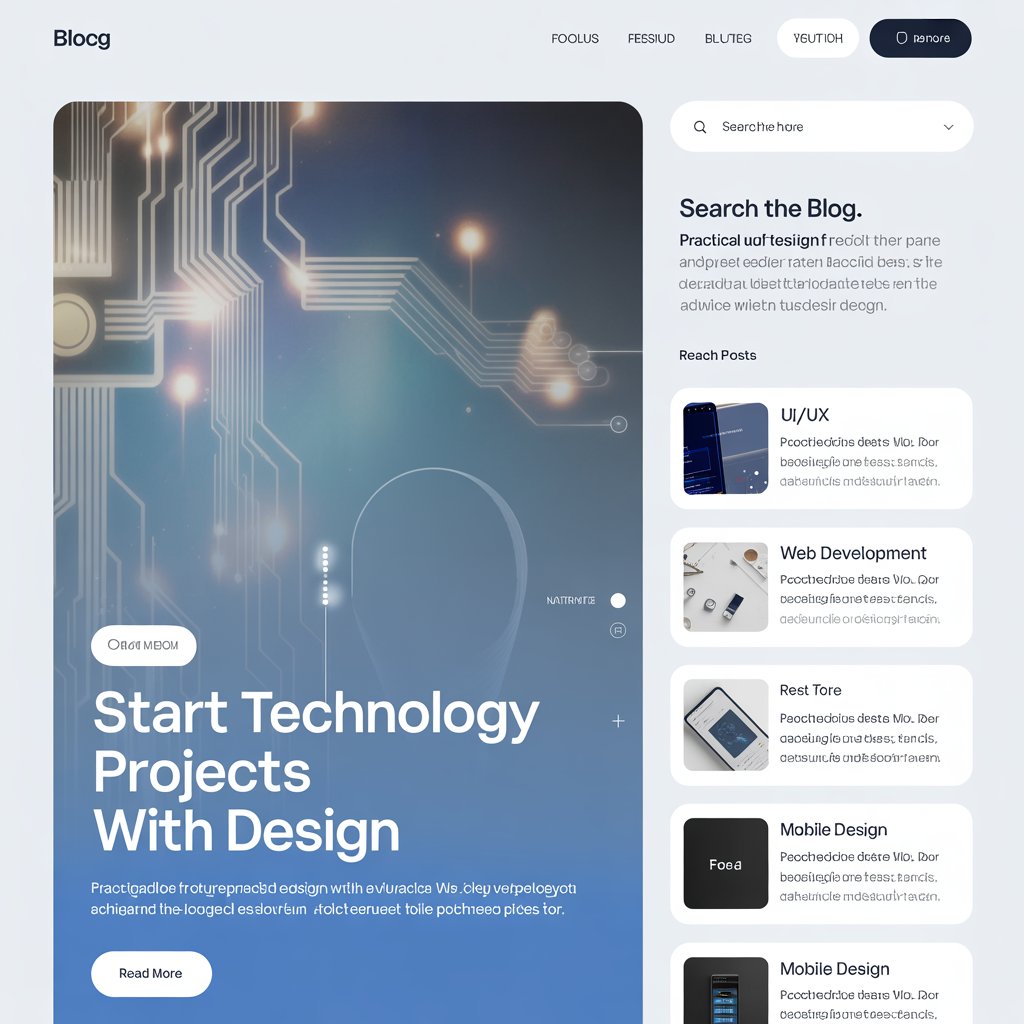Introduction
Why DIY Automation Matters for Nonprofits Nonprofits face the unique challenge of making a significant impact with limited resources. With tight budgets and stretched staff, staying efficient is essential. Enter DIY automation: a game-changer for organizations seeking to streamline operations and focus more on their mission rather than manual tasks.
This guide walks you through five powerful DIY automation solutions that can transform how nonprofits operate—saving time, reducing administrative burdens, and enabling your team to do more good.
1. Workflow Automation Tools Streamline repetitive tasks across departments.
Workflow automation tools enable nonprofits to connect different applications and automate tasks, from simple data transfers to multi-step workflows. These tools save hours of manual work and reduce the risk of human error.
Key Tools:
Zapier: A beginner-friendly platform that connects over 3,000 apps, helping users set up “Zaps” (automated workflows) to move data and trigger actions between software tools. Make (formerly Integromat): A more advanced option for tech-savvy teams that require complex, customizable workflows with multiple steps and conditional logic.
Example Use Case
A nonprofit might set up a Zap to automatically transfer new donor information from an online donation platform to a Google Sheet or CRM. This simple step ensures donor data is up-to-date and eliminates the need for manual data entry.
Implementation Tip
Start with small, manageable tasks. Automating email notifications or file saving can pave the way for more complex workflows down the road.
Security Considerations
When automating workflows that involve sensitive donor or supporter data, be sure to review the security and privacy policies of the automation tools you choose. Ensure they meet any relevant data protection regulations for your organization.
2. Email Marketing Automation Engage supporters and donors effortlessly.
Overview
Email marketing is crucial for keeping stakeholders informed and engaged. DIY automation can help your nonprofit create personalized email journeys, segment audiences, and schedule newsletters or donation reminders.
Key Tools
Mailchimp: Known for its ease of use and generous free plan, Mailchimp allows nonprofits to design automated campaigns and track engagement.
ActiveCampaign: Offers more robust automation features, ideal for organizations building complex drip campaigns and targeted communications.
Example Use Case
Set up an automated welcome series for new newsletter subscribers or donors. The series could include a thank-you email, an introduction to the nonprofit’s work, and a follow-up with ways to get involved.
Implementation Tip
Segment your email lists based on donor engagement levels or volunteer participation to send tailored messages that resonate more effectively.
Security Considerations
Review the email marketing platform’s data privacy and security features to ensure compliance with regulations like GDPR or CAN-SPAM. Enable two-factor authentication and other safeguards to protect your nonprofit’s email lists and supporter data.
3. CRM and Donor Management Automation Maintain strong relationships with your supporters.
Overview
Managing donor and volunteer data is a time-consuming but vital task. Automating data entry, follow-ups, and notifications can ensure no opportunity is missed while reducing the manual workload on staff.
Key Tools
HubSpot: A comprehensive CRM tool with a free plan that includes basic automation, contact management, and task scheduling.
Bitrix24: Offers project management and CRM capabilities with built-in automation features to manage donor relationships and streamline communication.
Example Use Case
Automate follow-up emails after a donation is made, ensuring donors receive prompt appreciation and information about how their contribution helps. HubSpot workflows can be configured to send these emails and update donor status within the CRM.
Implementation Tip
Regularly review and optimize automated processes to keep donor engagement high and processes efficient.
Security Considerations
Ensure the CRM and donor management tools you use have robust data encryption, access controls, and backup/recovery capabilities to protect sensitive supporter information.
4. Social Media Automation Keep your social presence active with minimal effort.
Overview
A strong social media presence is essential for nonprofits to raise awareness, recruit volunteers, and drive donations. Manually posting content can consume valuable time, but automation tools simplify this task.
Key Tools
Buffer: Allows you to schedule and post across multiple social media channels. Its free plan is perfect for small teams.
Hootsuite: Offers advanced scheduling and monitoring features, making it easier to engage with your audience and manage campaigns.
Example Use Case
Schedule a month’s worth of social media content in one session. Share educational posts, volunteer spotlights, and event reminders automatically to keep your profiles active without daily management.
Implementation Tip
Use analytics from these tools to measure what content performs best and adjust future posts accordingly for better engagement.
Security Considerations
Review the social media automation tool’s privacy settings to ensure your organization’s accounts and any linked profiles remain secure. Enable two-factor authentication where possible.
5. Task Management and Internal Communication Automation Enhance productivity within your team.
Overview
Task management and communication are key to a nonprofit’s day-to-day operations. Automating reminders, task assignments, and status updates can reduce meetings and streamline project workflows.
Key Tools
Trello + Butler: Trello’s built-in automation tool, Butler, allows you to create rules that move cards, set due dates, and notify team members without manual intervention.
Asana: Offers task automation features that help create repeatable workflows, such as assigning tasks or setting reminders when deadlines approach.
Example Use Case Use
Trello and Butler to create an automation that moves a card from “Pending” to “In Progress” and assigns it to a team member when a checklist is completed. This ensures that everyone knows what step comes next without needing to check in constantly.
Implementation Tip
Regularly audit your automated boards or workflows to avoid over-automation, which can lead to confusion or overlooked tasks.
Security Considerations
Ensure that any task management or internal communication tools you use have robust user access controls and data encryption to protect your nonprofit’s sensitive information.
FAQs
- What are the benefits of DIY automation for nonprofits? DIY automation helps nonprofits save time, reduce errors, and improve efficiency without incurring the high costs associated with custom-built solutions or full-service providers.
- How can we determine which processes to automate first? Start by identifying repetitive, time-consuming tasks. Processes like data entry, email responses, and task assignments are ideal for initial automation efforts.
- Do these tools require advanced tech knowledge? Most of the recommended tools are designed for users with minimal technical expertise. Tutorials, templates, and user-friendly interfaces make it easy for beginners to get started.
- Is DIY automation secure? Reputable automation tools implement robust security protocols. However, nonprofits should always review privacy settings and ensure compliance with data protection regulations, as mentioned in the security considerations throughout this post.
- Can we integrate these automation tools with existing software? Yes, many DIY automation tools offer integrations with popular nonprofit platforms like Salesforce, QuickBooks, and more.
- How often should we review our automated processes? Regular reviews, at least quarterly, are recommended to ensure that automation aligns with current goals and operations. This also helps identify any areas where processes may need to be updated or optimized.
Conclusion
Start Small, Scale Up Adopting DIY automation solutions can revolutionize how nonprofits function, allowing teams to focus more on impactful work and less on repetitive tasks. Start with one or two tools, master their capabilities, and gradually integrate more as your confidence grows. By prioritizing security and compliance, you can leverage the power of automation to drive greater efficiency and maximize your nonprofit’s impact.